
6 Apps to Help You Plan, Design, and Decorate Your New Home
Excited to decorate your new home? Streamline the process by working with helpful apps that make it easy for buyers to set up their ideal spaces.
After you’ve closed on your real estate purchase, it’s finally time to decorate your new home!
For some, decorating a new home is a fun and exciting task. For others, it may be a difficult process. No matter where you fall on the scale, all homebuyers in today’s market should be making their lives easier by leveraging technology.
Apps that help you decorate your new home can save buyers time, money, and stress — ultimately streamlining the process of planning, designing, and decorating your new living space.
Six Apps That Make it Easy to Decorate Your New Home
Here are our recommendations for the most user-friendly, cost-effective, apps that you can use to decorate your new home.
#1. Homestyler

Homestyler is a free app that lets new homebuyers create virtual, interactive floorplans of the spaces in their new homes that they’d like to decorate.
The reason why we love Homestyler is that it makes shopping a breeze. Besides being able to source and select furniture and decor items, users can add the pieces to their digital floorplans and see what they would look like in scale. This lets you play around with various orientations, options, and placements without having to do any heavy lifting — or spending.
When you find the items you’d like to purchase to decorate your new home, you can conveniently purchase them through the app.
#2. Magic Plan
Magic Plan is a top choice for homebuyers that will be renovating their new properties.
The app scans a property to generate digital floor plan models, allowing homeowners to “view” their space in real-life dimensions. The app makes it easy to create digital renderings of the design changes you plan on implementing, allowing users to experiment before they commit to a final design idea.
It’s a great option for buyers that plan on renovating their entire houses as it quickly creates an easy-to-use model of a property.
#3. Havenly

The Havenly app puts homebuyers into contact with the company’s design team, giving users access to affordable consultation services along with the app’s features. If you want to work directly with the Havenly team, you will need to upgrade the app for a $79 fee.
However, even the app’s basic package offers great benefits that help buyers decorate their new homes. Creating detailed shopping lists, choosing the decor items, and deciding how to position the items within your space can all be done on the Havenly app.
When it comes time to make the purchases, all that you’ll need to do is add the items to your cart and set it up on-site according to your plans.
#4. Rooomy
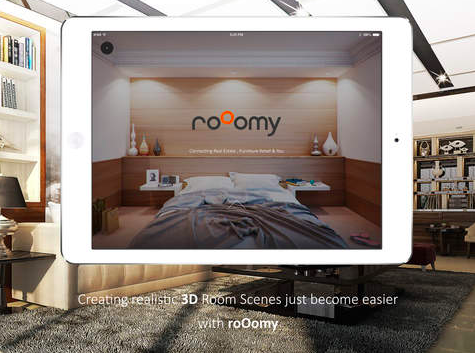
Rooomy creates immersive, digital walkthrough tours of your home using augmented reality. Once you build a digital model of your home by quickly scanning the space using the camera on your mobile device, you can begin adding and orienting furniture and decor items.
Rooomy is a wonderful option for buyers as it includes plug-ins that let users view, place, and shop for home items and furniture directly from the app. Users can browse popular home decor sites, such as Amazon, Pottery Barn, and Wayfair, and view the products within the digital model of their homes.
When you like a piece, you can purchase it through the app and leave the scanned model in your digital floorplan so you can continue shopping and pairing items.
#5. Sweet Home 3D
If you’re looking for an app that keeps you organized, Sweet Home 3D is a fantastic option.
What makes Sweet Home 3D different from other decorating apps is that it creates a convenient list of all of the furniture and items that you’ve uploaded into the digital floorplan.
The list includes the name, dimensions, size, and sourcing information for each item — which can help you compare your options and make sure you’ve made the right choice before purchasing.
#6. Amikasa

Amikasa is a 3D room designer that gives users the ability to build, style, and decorate their new homes. To begin, users build their digital floorplans by selecting the room shape and setting the dimensions. Once the room’s model is created, you can begin decorating and furnishing the model.
With Amikasa, users can customize the decor and furniture items that they place within their rooms by viewing all of the options for materials and colors. Users can easily drag and drop the items they like from the catalogs into their digital floorplans and choose their favorite finishes.
The best part about Amikasa is the final walkthrough feature that allows users to digitally explore their final product, giving them the chance to make changes or edits before they move forward with purchasing.
Happy decorating! For more tips and tricks for new homeowners, explore more articles on the RealEstateAgents.com Blog.






